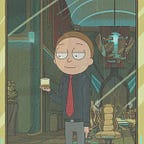GamingServer Tryhackme Writeup
Link to this room:https://tryhackme.com/room/gamingserver
As usual i started with nmap scan and found two ports open.
Command : nmap -A -T4 machineIP
- ssh
- http
I went to the web page .
I started gobuster for finding directories .
Command : gobuster dir -u HTTP://machineIP/ -w /fullpathtowordlist/ -x PHP,txt.
I found uploads directory and on visiting it , I found 3 files.
dict.1st was a file which had a lot of passwords and I found maybe we have to bruteforce using this( i was wrong).
Now , i thought let’s see the source code and from there i found a username (john).
Now , i remember there was a directory called secret from gobuster results.
and it had a secretkey( ssh private key)
But , it was asking for a passphrase . Now, let’s convert it to a language that john the ripper understands before bruteforcing.
Command: python2 ssh2john.py > for.txt
and now let’s do the bruteforcing.
Command: john for.txt — wordlist=rockyou.txt
I found the passphrase.
Let’s ssh to this machine now(remember to change permissions of ssh private key {chmod 600}).
Command: ssh -i id_rsa john@machineip
Now , we got our user.txt and now we have to do privilege escalation to get root flag.
We can see that for privilege escalation , we have to exploit lxd.
Link to the article regarding privilege escalation using lxd:https://www.hackingarticles.in/lxd-privilege-escalation/
But, i was still getting an error ( something like /usr/share/…../MIRRORS.txt : no such file or directory).
Solution: you have to add MIRRORS.txt file( see the screenshot )
Link to the github issue:https://github.com/saghul/lxd-alpine-builder/issues/1
Link to that mirrors.txt: http://dl-cdn.alpinelinux.org/alpine/MIRRORS.txt
If after adding that MIRRORS.txt file , you still get an error . Try running it several times.
Now , just follow the steps in that article and you will be root and the root flag was not in root directory. So, i used find command for this.
Command: find / -type f -name root.txt
Now , we have found both the flags and i have also added how to fix that mirror issue.Thanks for reading my writeup and have a nice day.